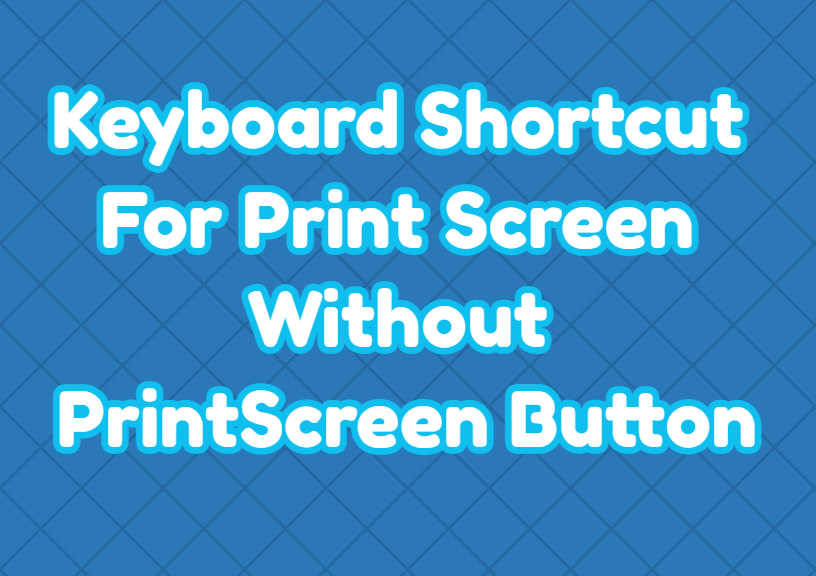Most of the computers and keyboards provide the Print Screen key in order to print or capture a current screenshot. But in some cases, the print screen key does not exist or can not be used. But how can we print a screen without a keyboard shortcut for the print screen key or button?
Print Screen with WIN+SPACE
The WIN+SPACE or Windows Key with the Space key can be used to print screens in order to take screenshots.
WIN+SPACEPrint Screen with FN+WIN+SPACE
In some cases, the WIN+SPACE may not work properly. Alternatively the FN+WIN+SPACE keys can be used to take screenshots.
FN+WIN+SPACEPrint Screen with Snipping Tool
The Snipping Tool is an official tool to take screenshots for the Windows operating systems. It can be used without a PrintScreen key to take screenshots. Type snipping to the Start Menu like below.

In the following screen click to the New in order to take screenshots.