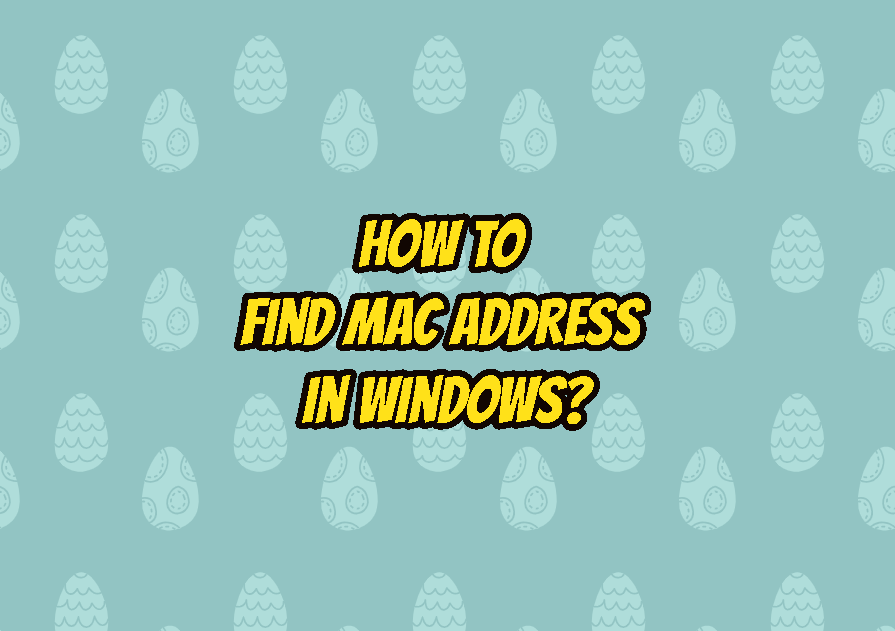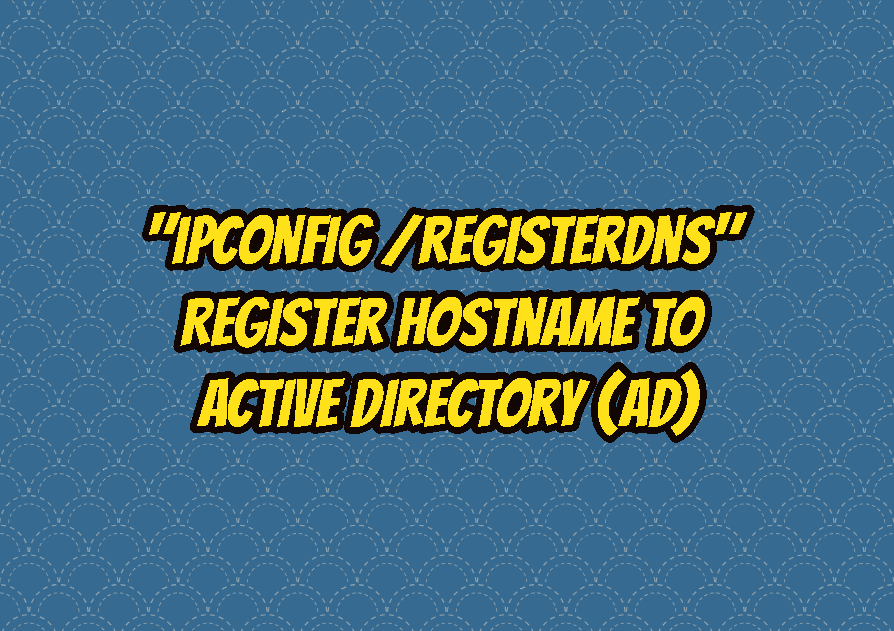How To Find IP Address On Windows?
IP Address is used to identify and address Windows systems in a network like LAN or the internet. Most Windows computers connected to a network have an IP address for communication and accessing each other’s services. In order to access different Windows systems, the IP address should be used and provided. There are different ways … Read more