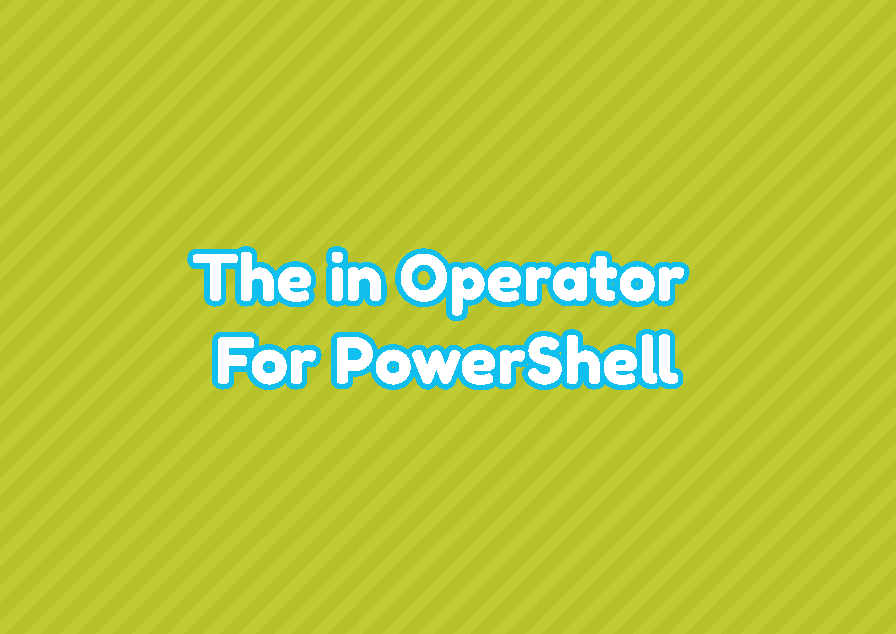PowerShell provides the -in containment operator in order to check if the specified item exists in the specified collection. The in operator execution returns a boolean value True or False . If the specified item exists in the specified collection or list it returns the value True. If the specified item does not exist in the specified collection or list it returns the value False .
-in Operator Syntax
The PowerShell in operator has the following syntax where the search item and collection is provided.
ITEM -in COLLECTIONITEMis searched in the COLLECTION where it may contains single or more items. The item cna be a string, an object, a number etc.COLLECTIONmay contain single or more items. The collection may contain single or more items in different formats like string, object, number.
Check Item If Exist In Specified Collection
The in operator is used to check if the specified item exists in the specified collection. In the following example we check if the “ismail” existing the collection “ahmet”,”ali”,”elif”,”ismail”.
$result = "ismail" -in "ahmet","ali","elif","ismail"
Write-Output $resultThe output is like below.
True
In the following example we check if the specified number exist in the given number collection.
$result = 5 -in 1,5,7,10
Write-Output $resultThe output is True as the 5 exist in the collection.
Check Items If NOT Exist In Specified Collection
There is the -notin operator where it is the reverse of the -in operator. The -notin operator is used to check if the specified item not exist in the given collection. If the specified item is not exist in the specified collection this expression returns the True .
$result = "ismail" -notin "ahmet","ali","elif","ismail"
Write-Output $resultThe output is False as the “ismail” exist in the collection.
In the following example we check if the specified number do not exist in the given collection.
$result = 5 -in 1,3,7,10
Write-Output $resultThe output is True as the 5 do not exist in the specified collection.
Check Multiple Items If Exist In Specified Collection
Another useful feature of the -in operator is it can be used to check multiple items in a collection. If all of the specified items exist in the given collection the result is True .
$result = "ismail","ali" -in "ahmet","ali","elif","ismail"
Write-Output $resultThe output is True .
$result = "ismail","mehmet" -in "ahmet","ali","elif","ismail"
Write-Output $resultThe output is True . Even the “ismail” exist in the given collection the “mehmet” does not exist.
Check Multiple Items If NOT Exist In Specified Collection
Also the -notin operator can be used to check if multiple items do not exist in the specified collection. If one of the items of the specified items do not exist the -notin operator returns True .
$result = "ismail","mehmet" -notin "ahmet","ali","elif","ismail"
Write-Output $resultThe output is True as the “mehmet” do not exist in the specified collection.
 Skip to content
Skip to content