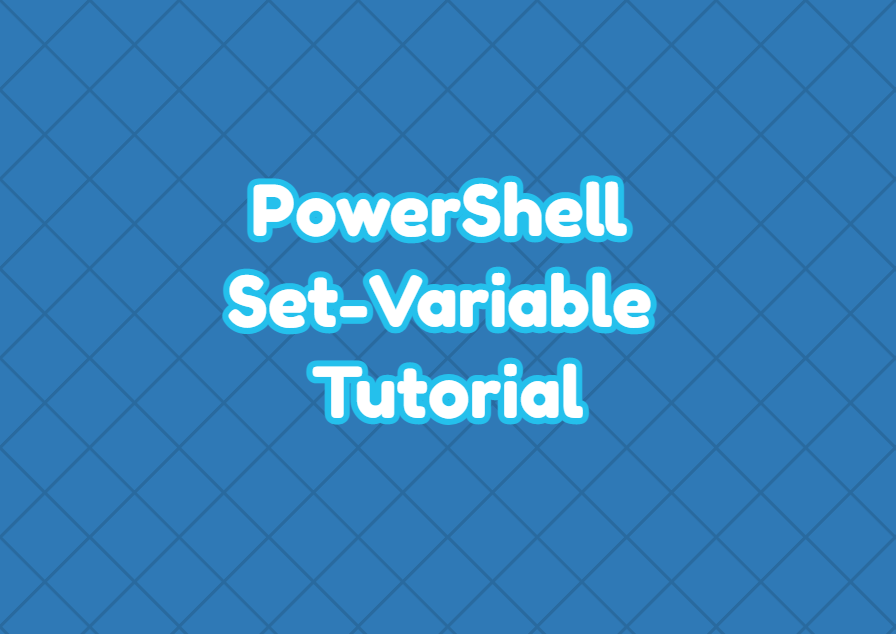PowerShell is complete programming or scripting language which provides different types of variables. The Set-Variable is used to set variable values or create a variable if it does not exist.
Set Variable
The Set-Variable can be used to set or create a variable easily. The -Name attribute is used to specify the variable name and -Value attribute is used to set the variable value. In the following example, we set the age variable value which is also created from scratch.
PS> Set-Variable -Name "age" -Value 38Print Variable Value
The Get-Variable command can be used to print a variable value. The -Name attribute is used to specify the variable name.
PS> Get-Variable -Name "age"Set Variable As Public
Variables are created as Private by default. But they can be created as public or private variables can be converted into the public using the -Visibility attribute In the following example we create the variable as public.
PS> Set-Variable -Visibility Public -Name "age" -Value 38We can also convert existing variable visibility to the public like below.
PS> Set-Variable -Visibility Public -Name "age"Set Variable As Private
We can also create or set variables as Private by using the -Visibility attribute. If the visibility of a variable is Private it is not listed as a variable.
PS> Set-Variable -Visibility Private -Name "age" -Value 38Or we can convert the existing variable to private.
PS> Set-Variable -Visibility Private -Name "age" -Value 38Set Variable Scope
The variable scope can be defined by using the -Scope attribute. The following scopes are provided.
- Global
- Local
- Script
- Private
PS> Set-Variable -Scope Global -Name "age" -Value 38Set Variable Description
During heavy PowerShell usage, we may create lots of variables. We may need to get some description or hint about previously create variables. The -Description attribute is used to put some description about the variable.
PS> Set-Variable -Name "age" -Value 38 -Description "My age information" Skip to content
Skip to content